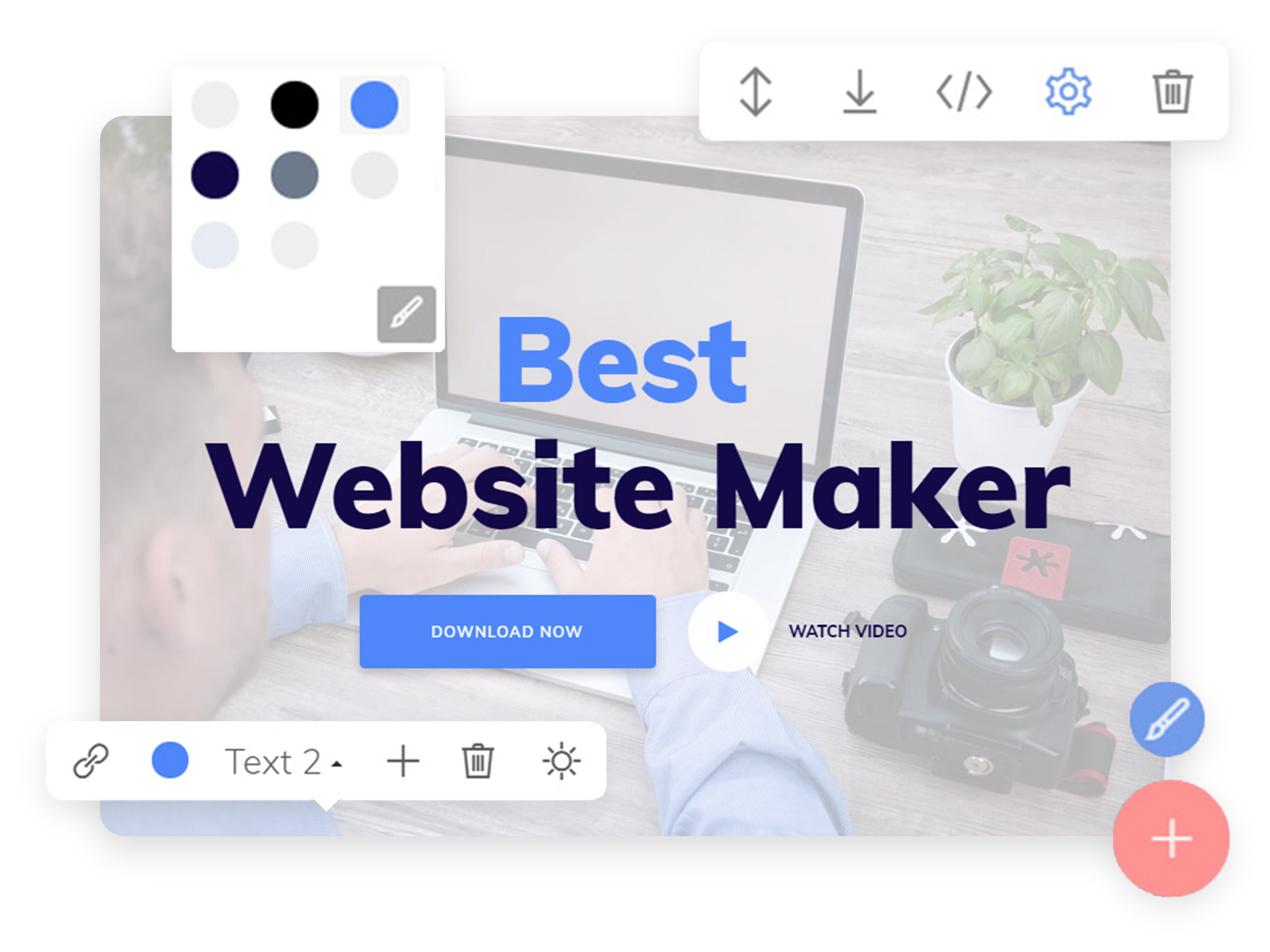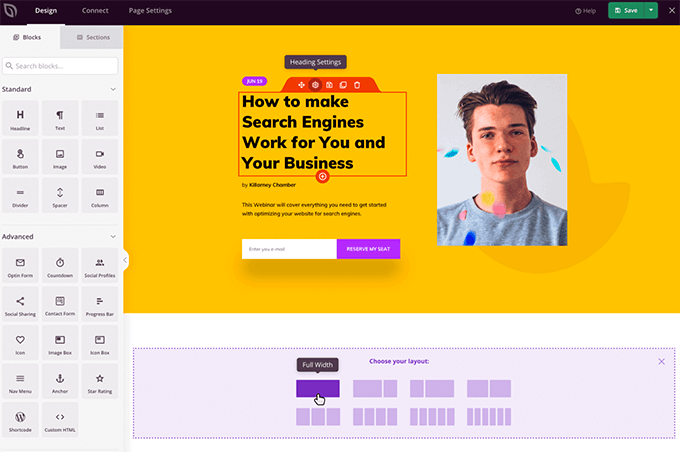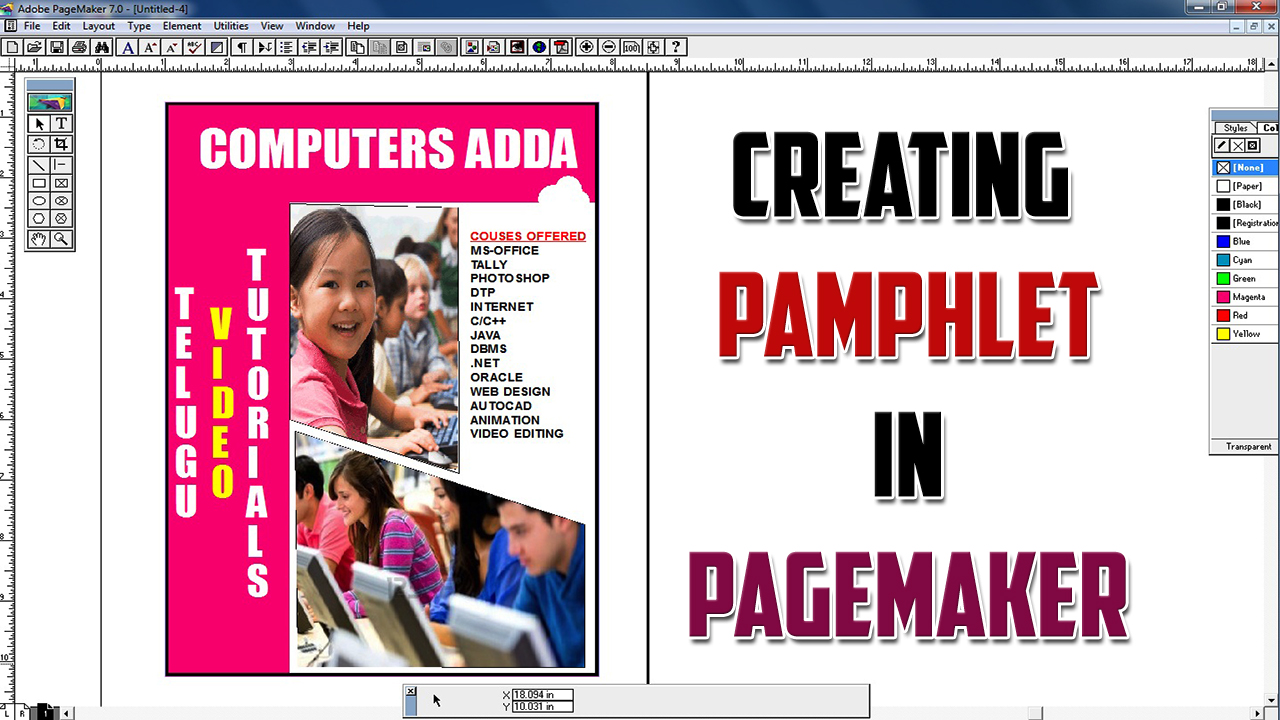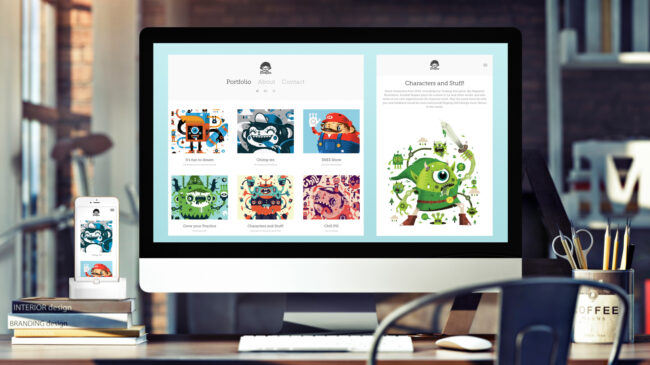Adobe PageMaker was a desktop publishing software program developed and published by Adobe Systems. It was one of the first software programs specifically designed to create printed materials such as brochures, flyers, and newsletters. PageMaker was popular in the 1980s and 1990s, and it was often used by small businesses, schools, and non-profit organizations to create professional-looking materials in-house.
PageMaker was easy to use, even for those with little or no design experience. It featured a simple, intuitive interface and a variety of templates and design elements that users could customize to create their own unique layouts. PageMaker also allowed users to import text and graphics from other programs, such as Microsoft Word and Adobe Illustrator, making it a convenient tool for creating multi-page documents.
One of the key features of PageMaker was its support for desktop printers and high-quality printing. This made it possible for users to create professional-grade materials without having to send their documents to a print shop. PageMaker also supported the use of commercial printing equipment, allowing users to produce high-volume runs of materials with ease.
In addition to its print capabilities, PageMaker also had some web design features. It allowed users to create and publish basic web pages using HTML and to export their documents as web-compatible files. However, these web design capabilities were limited compared to dedicated web design software programs such as Adobe Dreamweaver.
Despite its popularity, Adobe PageMaker eventually lost ground to newer and more advanced software programs such as Adobe InDesign and QuarkXPress. In 2004, Adobe announced that it would no longer be developing PageMaker and instead focused its efforts on InDesign. However, PageMaker remains a beloved tool for many designers and continues to be used by those who are familiar with it and prefer its interface and capabilities.
In conclusion, Adobe PageMaker was a groundbreaking software program that revolutionized the way people created printed materials. It was easy to use, allowed for high-quality printing, and had some basic web design capabilities. Although it is no longer actively developed, it remains a popular choice for many designers and is still used by those who are familiar with it.