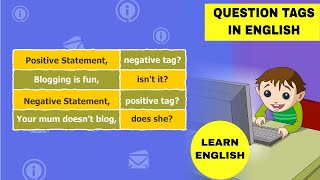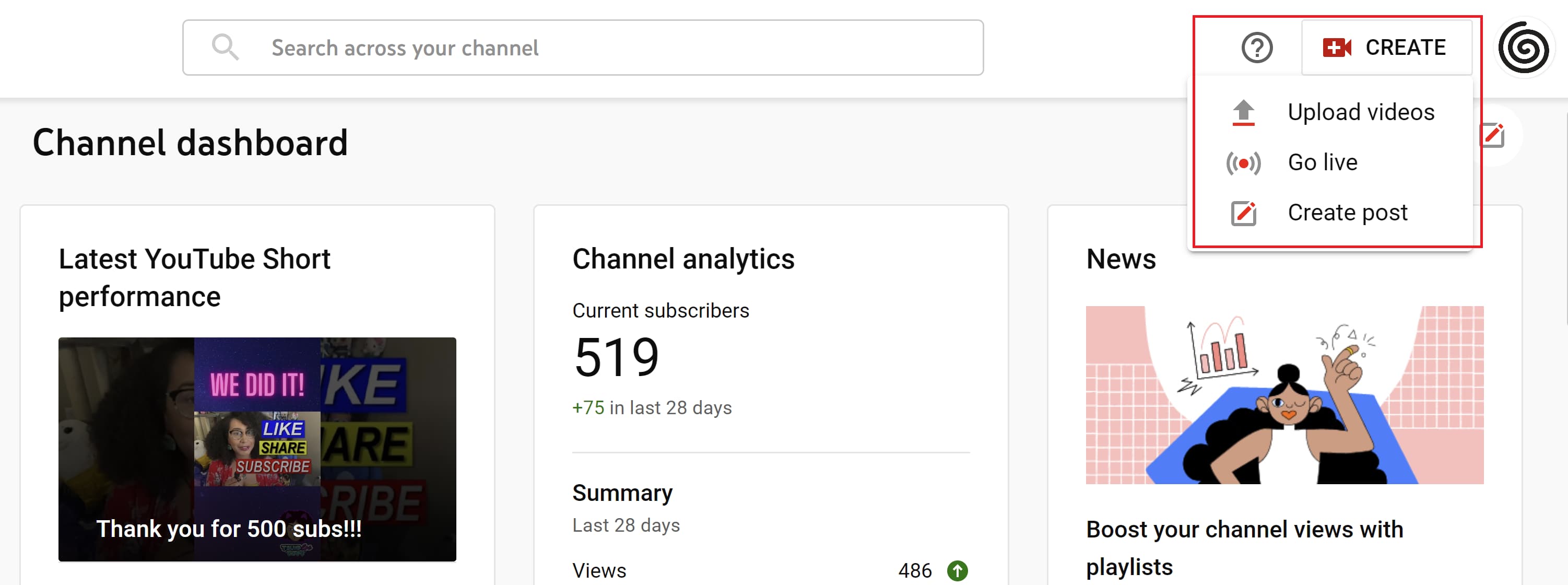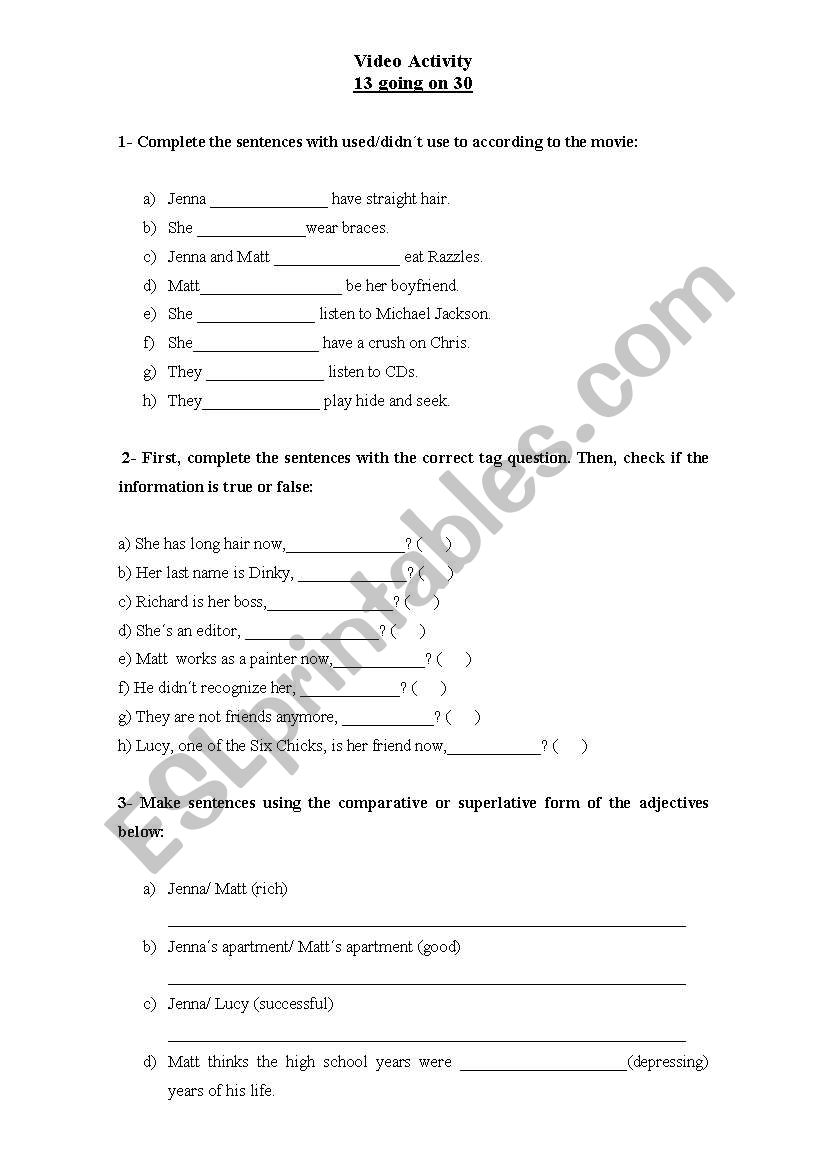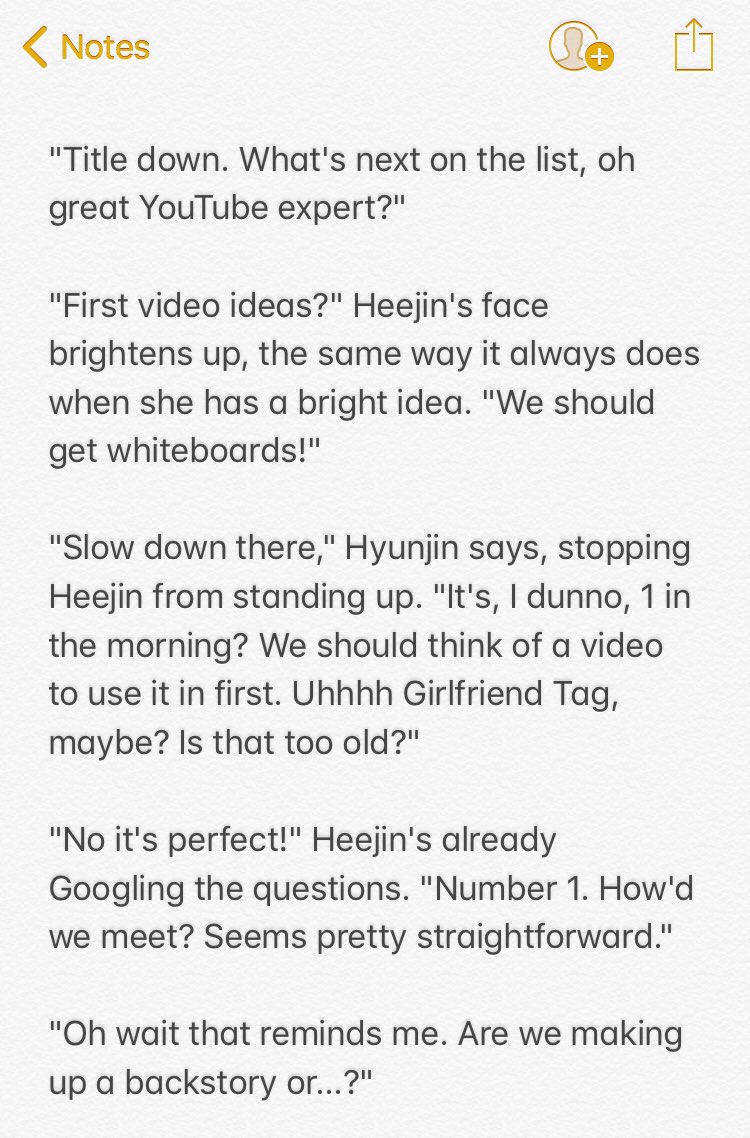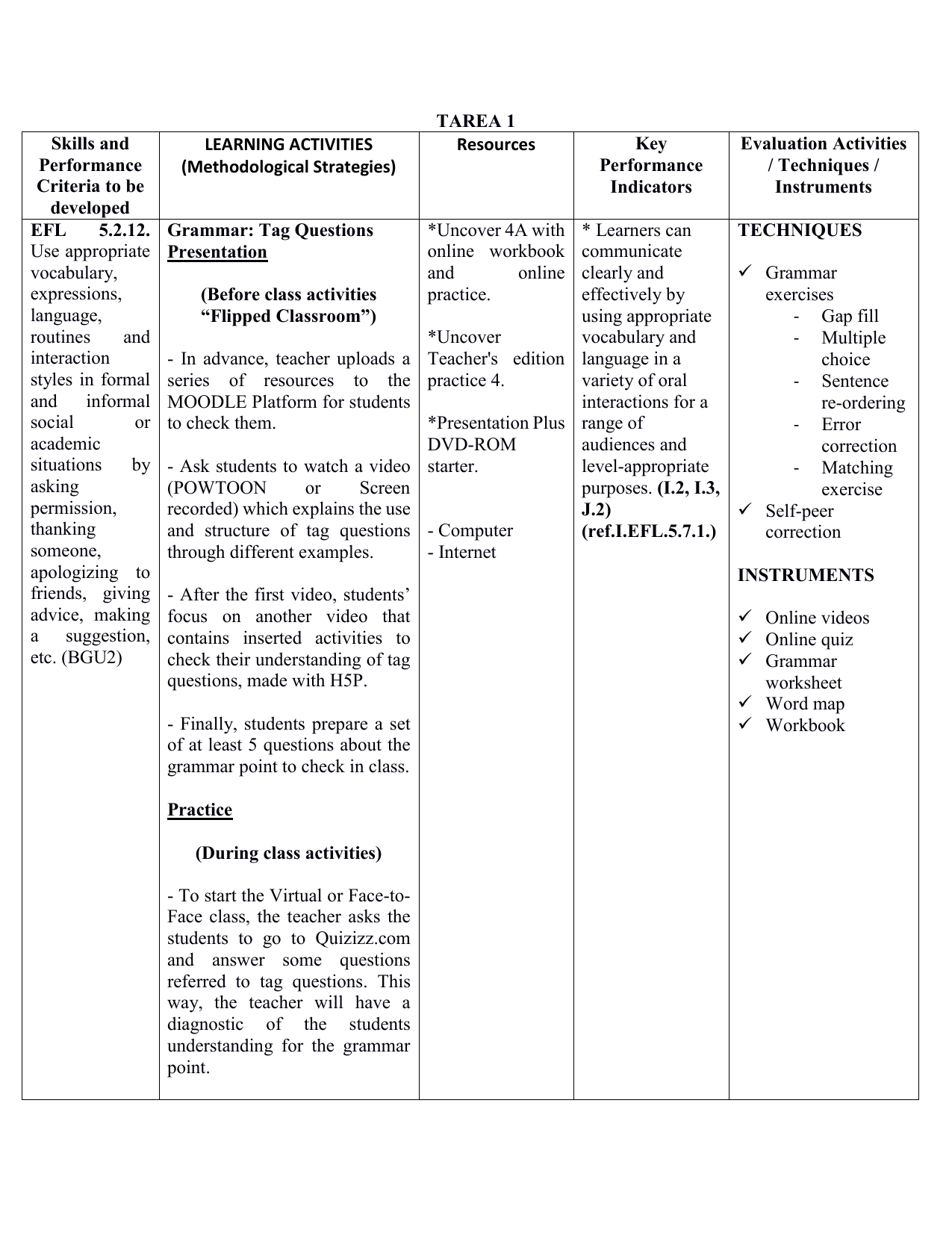The first video tag was introduced in the HTML5 specification, which was released in 2014. The video tag allows web developers to embed video content directly into an HTML page, without the need for a separate plugin or third-party player. This has made it much easier for web developers to add video content to their websites, and has also made it easier for users to view and interact with that content.
One of the main benefits of the video tag is that it allows web developers to specify a number of different options and attributes, such as the source of the video, the size and aspect ratio of the video, and whether or not the video should be played automatically or only when the user clicks on it. This makes it easy to customize the way that the video is displayed and played, and allows developers to create a more engaging and interactive experience for their users.
One of the main questions that people have about the video tag is how to ensure that it works on all devices and browsers. The answer is that the video tag is supported by most modern browsers, including Chrome, Firefox, Safari, and Edge. However, there are still some older browsers that do not support the video tag, so web developers may need to provide an alternative method of displaying the video for those users.
Another common question about the video tag is how to ensure that the video is accessible to users with disabilities. The answer is that the video tag supports a number of different accessibility options, such as closed captions, audio descriptions, and transcripts. These options can be added to the video by the web developer, and can help to make the video more accessible to users who are deaf or hard of hearing, or who have other disabilities that may make it difficult for them to understand or interact with the video.
In conclusion, the video tag is a powerful tool that allows web developers to easily add video content to their websites. It is supported by most modern browsers, and provides a number of options and attributes that can help to make the video more engaging and accessible to users.