A Java calculator program is a computer application that performs basic arithmetic calculations such as addition, subtraction, multiplication, and division. It can also perform more advanced calculations such as square roots, logarithms, and trigonometric functions.
To create a Java calculator program, you will need to have a basic understanding of the Java programming language and its syntax. You will also need to be familiar with the Java Development Kit (JDK) and how to use it to compile and run your code.
To begin, you will need to create a new Java file and import the necessary libraries. The most important library for a calculator program is the java.lang.Math library, which provides functions for performing advanced calculations such as square roots and trigonometric functions.
Next, you will need to define your main function, which will be the entry point for your program. Within this function, you can define variables for storing user input and the result of calculations. You will also need to create a loop to allow the user to perform multiple calculations without having to restart the program.
To accept user input, you can use the Scanner class and its nextInt() or nextDouble() methods to read in numerical values. You will then need to use an if statement or a switch statement to determine which operation the user wishes to perform based on their input.
For example, if the user inputs "+", you can perform an addition calculation using the variables storing the user's input. You can then print the result to the console using the System.out.println() function.
You can also include error handling in your program to handle invalid input and exceptions. For example, you can use the try-catch block to catch any exceptions that may occur during the calculation process and display an appropriate error message to the user.
Finally, don't forget to include comments in your code to explain what each part of the program is doing. This will make it easier for others to understand and maintain your code.
Here is an example of a simple Java calculator program:
import java.util.Scanner;
public class Calculator {
public static void main(String[] args) {
Scanner input = new Scanner(System.in);
double num1, num2;
char operator;
boolean keepCalculating = true;
while (keepCalculating) {
System.out.print("Enter the first number: ");
num1 = input.nextDouble();
System.out.print("Enter the second number: ");
num2 = input.nextDouble();
System.out.print("Enter the operator (+, -, *, /): ");
operator = input.next().charAt(0);
try {
switch (operator) {
case '+':
System.out.println(num1 + num2);
break;
case '-':
System.out.println(num1 - num2);
break;
case '*':
System.out.println(num1 * num2);
break;
case '/':
System.out.println(num1 / num2);
break;
default:
System.out.println("Invalid operator");
}
} catch (Exception e) {
System.out.println("An error occurred: " + e.getMessage());
}
System.out.print("Do you want to continue calculating (y
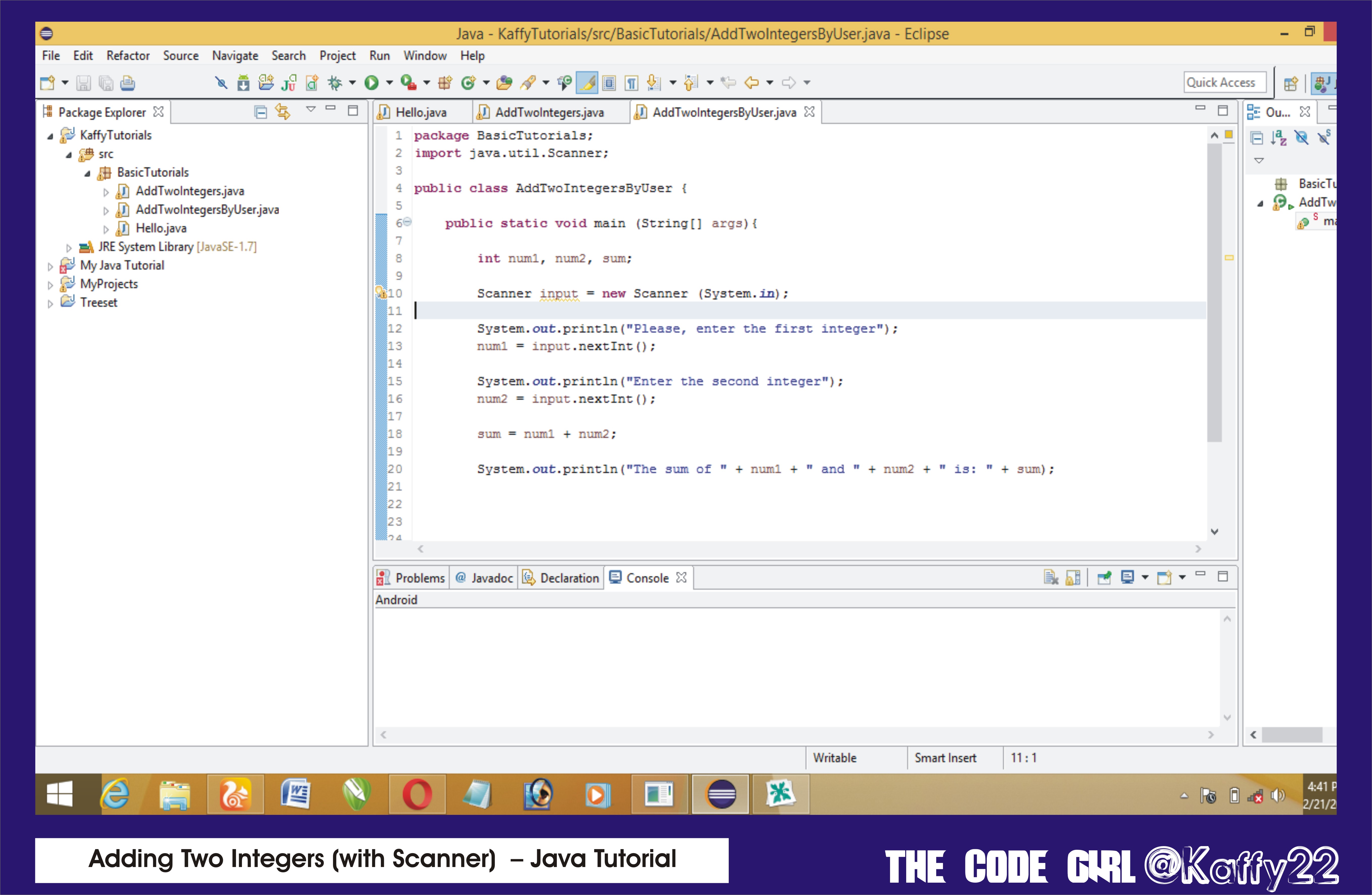
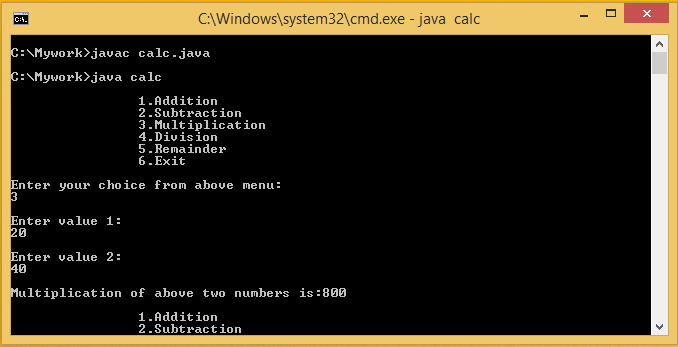


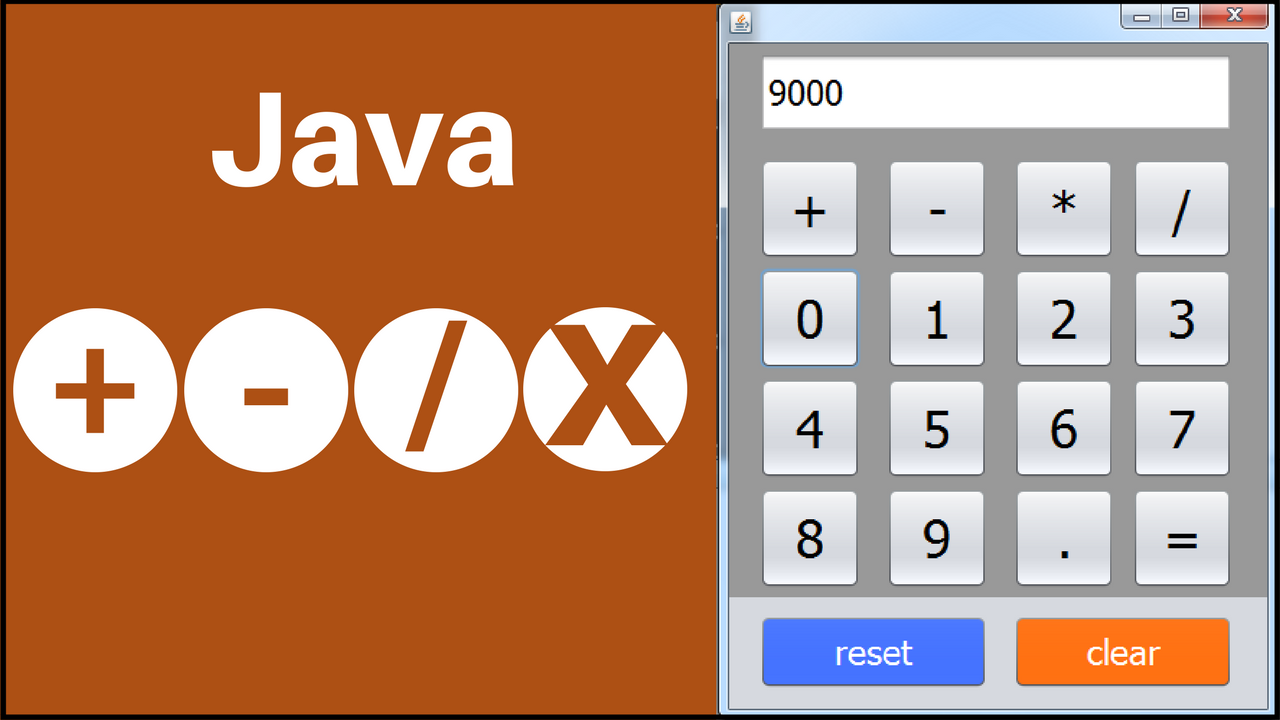
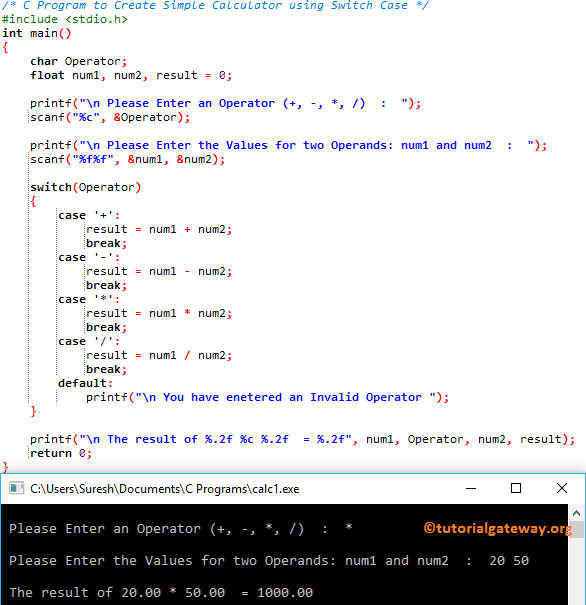

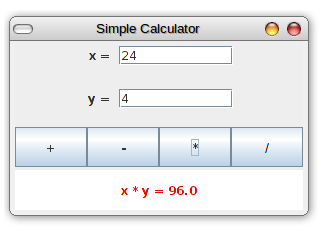
-1614148440-234.png)
