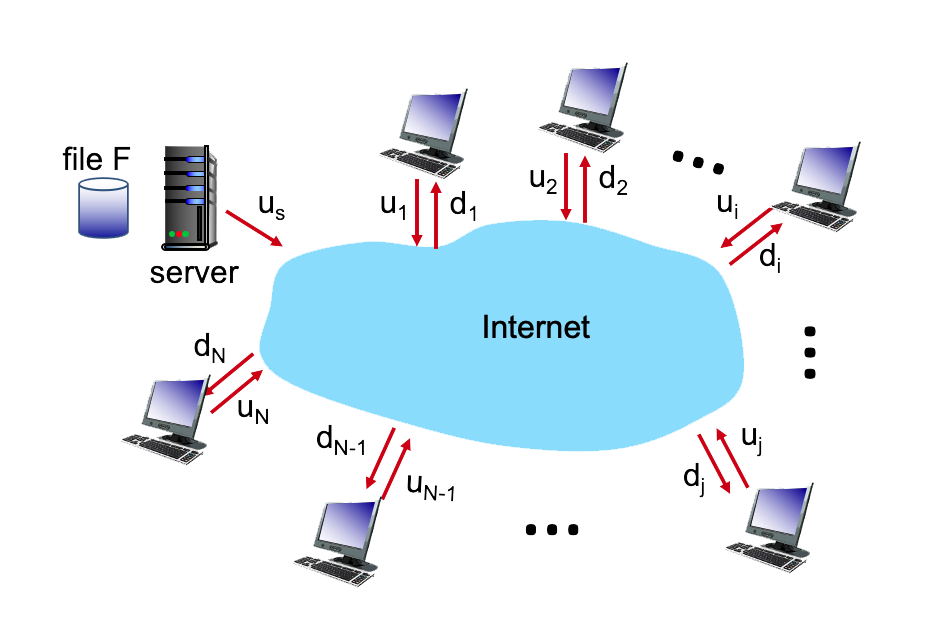Computer networking is a critical aspect of modern technology, enabling the exchange of data, resources, and services between devices and systems. However, like any complex system, computer networks can also experience a variety of problems that can disrupt connectivity and functionality. In this essay, we will discuss some common computer networking problems and solutions.
One common problem in computer networking is connectivity issues. This can occur when devices are unable to communicate with each other or with the network itself. Connectivity issues can be caused by a variety of factors, including physical damage to network components, interference from other electronic devices, or incorrect configuration of network settings.
To troubleshoot connectivity issues, it is important to first identify the cause of the problem. This can be done by checking the physical connections and cables, checking for software updates, and verifying that the network settings are correct. In some cases, it may be necessary to replace damaged hardware or reconfigure the network settings to restore connectivity.
Another common problem in computer networking is security breaches. With the increasing reliance on computer networks for sensitive information, it is important to ensure that networks are secure and protected against unauthorized access. Security breaches can occur through a variety of means, including hacking, malware, and phishing attacks.
To prevent security breaches, it is important to implement strong security measures, such as firewalls, antivirus software, and secure passwords. It is also important to regularly update software and patches to address any vulnerabilities. Additionally, it is important to educate users on best practices for security, such as avoiding suspicious links and not sharing sensitive information online.
A third common problem in computer networking is network congestion. This can occur when too much data is being transmitted over the network, causing it to become overloaded and slow down. Network congestion can be caused by a variety of factors, including an increase in network usage, insufficient bandwidth, or inefficient network design.
To address network congestion, it is important to identify the cause of the problem and take steps to alleviate the congestion. This may involve increasing bandwidth, optimizing network design, or implementing traffic management techniques such as prioritizing certain types of data or limiting access to certain resources.
In conclusion, computer networking problems can range from connectivity issues to security breaches to network congestion. By identifying the cause of the problem and taking appropriate steps to address it, it is possible to resolve these issues and maintain a stable and functional network.