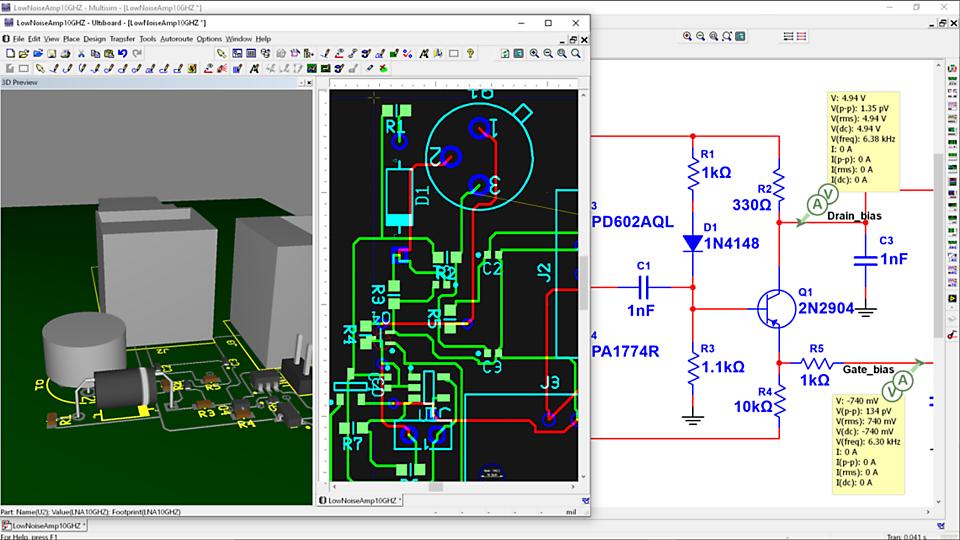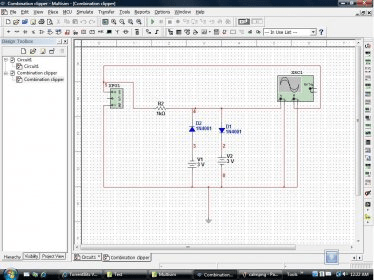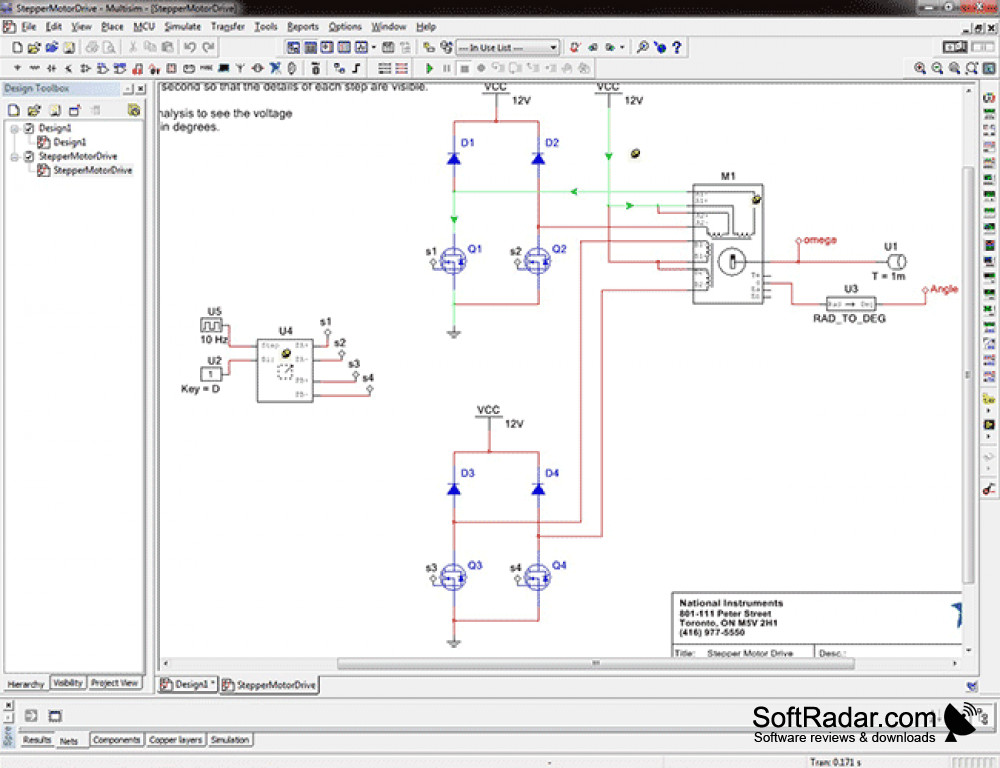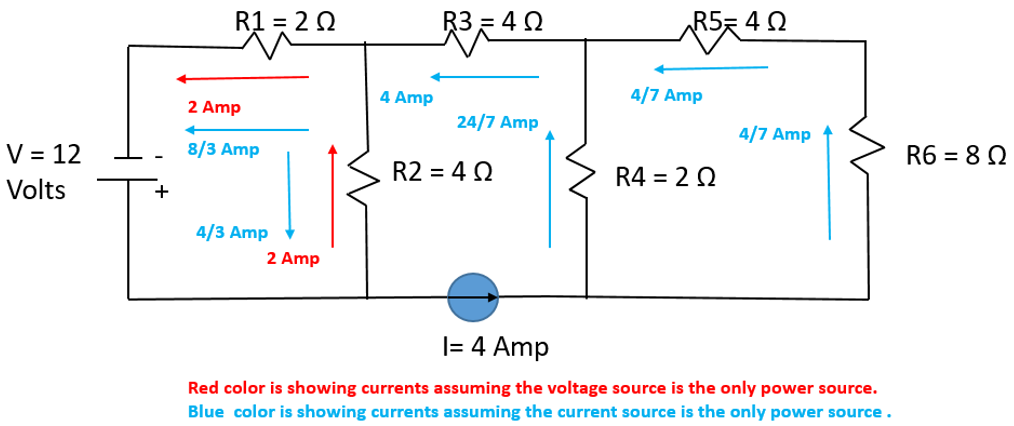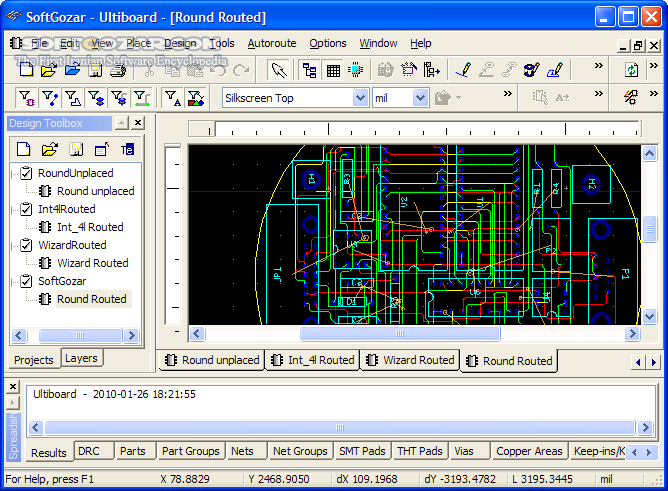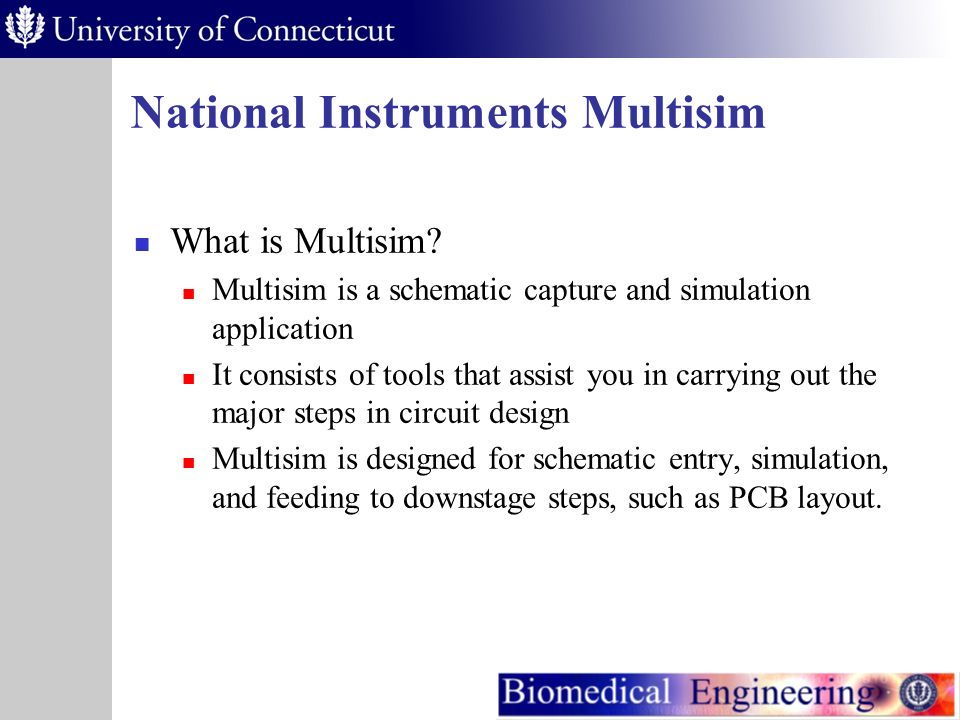Multisim is a computer-aided design (CAD) software program that is commonly used in the field of electrical engineering. It allows users to design, analyze, and simulate electronic circuits and systems. Multisim is developed by National Instruments and is a part of the NI Circuit Design Suite, which also includes other programs such as NI Ultiboard for PCB layout and design.
One of the key features of Multisim is its ability to simulate circuit behavior. This allows users to see how a circuit will behave under different conditions and make predictions about its performance. This can be a valuable tool for identifying potential problems and debugging circuits before they are built in the real world.
In addition to simulation, Multisim also includes a wide range of tools for designing and analyzing circuits. These include tools for drawing and editing circuit diagrams, as well as tools for performing various types of analysis, such as DC and AC analysis, transient analysis, and noise analysis.
Multisim also has a comprehensive library of electronic components that can be used in circuit design, including resistors, capacitors, inductors, and a variety of active components such as transistors and op-amps. Users can easily add these components to their designs and connect them together using virtual wires.
One of the benefits of using Multisim is that it is a user-friendly program that is easy to learn and use, even for those who are new to electronic circuit design. It has a clear and intuitive interface, with a wide range of tutorials and documentation available to help users get started.
Overall, Multisim is an essential tool for electrical engineers and other professionals working in the field of electronic circuit design. Its powerful simulation and design capabilities, as well as its user-friendly interface, make it a valuable tool for anyone looking to design and analyze electronic circuits and systems.